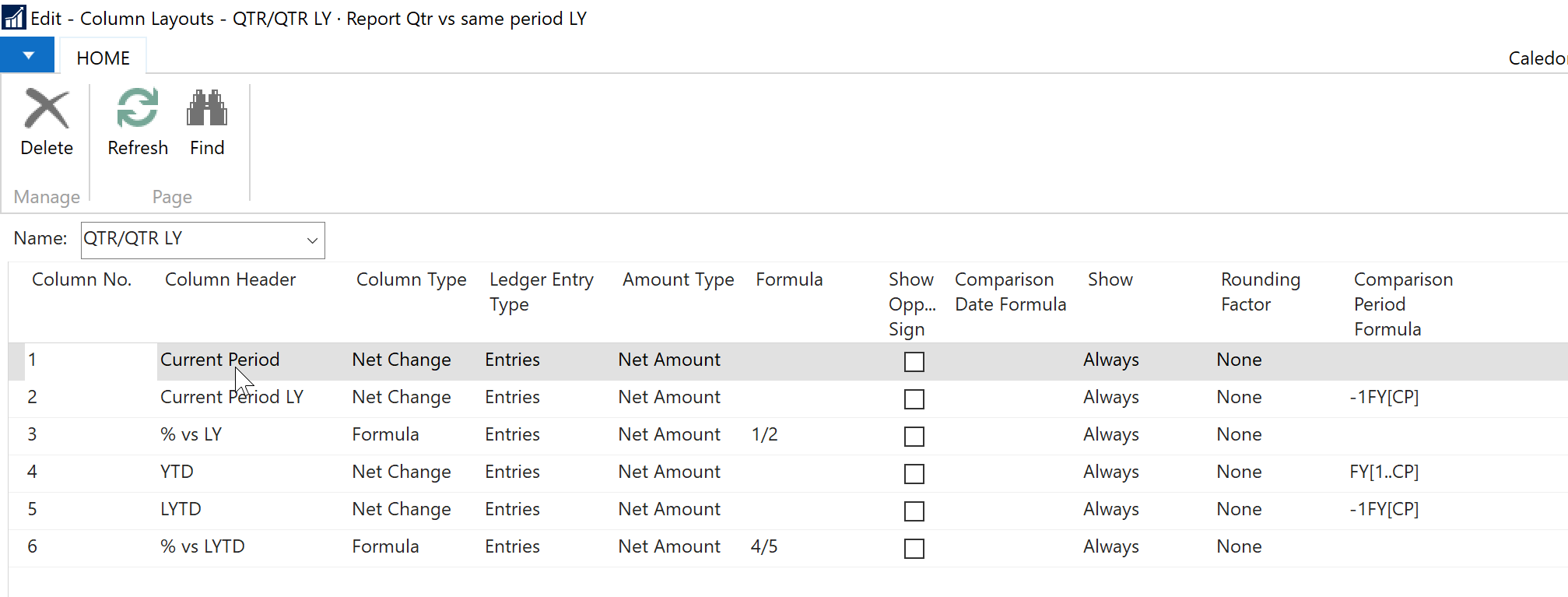Hello Fellow NAV Specialists,
I have a query. I was following below Link to upgrade NAV LS 2013 R2 to NAV LS 2018 CU2 and from there to Business Central (LS Central).
https://docs.microsoft.com/en-us/dynamics-nav/upgrading-to-microsoft-dynamics-nav
While converting NAV 2013 R2 to NAV 2018 (i.e while opening 2013 R2 in 2018 CU2 .exe), i was getting error "Codeunit 50000 does not exists", which i could solve using SQL query of deleting Obejct Metadata and Object Metadata Snapshot.
After 100% completion i got following error:
Microsoft Dynamics NAV Development Environment
The following SQL Server error or errors occurred:
102,"42000",[Microsoft][SQL Server Native Client 11.0][SQL Server]Incorrect syntax near '�'.
319,"42000",[Microsoft][SQL Server Native Client 11.0][SQL Server]Incorrect syntax near the keyword 'with'. If this statement is a common table expression, an xmlnamespaces clause or a change tracking context clause, the previous statement must be terminated with a semicolon.
102,"42000",[Microsoft][SQL Server Native Client 11.0][SQL Server]Incorrect syntax near '�'.
319,"42000",[Microsoft][SQL Server Native Client 11.0][SQL Server]Incorrect syntax near the keyword 'with'. If this statement is a common table expression, an xmlnamespaces clause or a change tracking context clause, the previous statement must be terminated with a semicolon.
102,"42000",[Microsoft][SQL Server Native Client 11.0][SQL Server]Incorrect syntax near '�'.
319,"42000",[Microsoft][SQL Server Native Client 11.0][SQL Server]Incorrect syntax near the keyword 'with'. If this statement is a common table expression, an xmlnamespaces clause or a change tracking context clause, the previous statement must be terminated with a semicolon.
102,"42000",[Microsoft][SQL Server Native Client 11.0][SQL Server]Incorrect syntax near '�'.
319,"42000",[Microsoft][SQL Server Native Client 11.0][SQL Server]Incorrect syntax near the keyword 'with'. If this statement is a common table expression, an xmlnamespaces clause or a change tracking context clause, the previous statement must be terminated with a semicolon.
102,"42000",[Microsoft][SQL Server Native Client 11.0][SQL Server]Incorrect syntax near '�'.
319,"42000",[Microsoft][SQL Server Native Client 11.0][SQL Server]Incorrect syntax near the keyword 'with'. If this statement is a common table expression, an xmlnamespaces clause or a change tracking context clause, the previous statement must be terminated with a semicolon.
102,"42000",[Microsoft][SQL Server Native Client 11.0][SQL Server]Incorrect syntax near '�'.
319,"42000",[Microsoft][SQL Server Native Client 11.0][SQL Server]Incorrect syntax near the k
OK
Has anyone encountered such issue ?
Because of the above mentioned issue i had to reroute the Upgrade, i.e. from NAV 2013 R2 to NAV 2015 to Business Central (with respective LS Version). That worked. My concern is if the route i have chosen is correct or not?